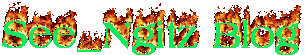- Log in dulu ke blogger
- Tata Letak Edit HTML
- Beri tanda centang pada kotak kecil kanan atas
- Kemudian cari kode ]]> dan
- Letakkan kode di bawah ini datas nya
/* Top Header
---------------------------- */
#topheader {
width:930px;
clear:both;
float:left;
color:#333;
background:#fff;
margin:0 auto;
padding:0 0 10px;
}
#topheader a:visited {
color:gray;
text-decoration:none;
}
#topheader h2 {
font-size:11px;
font-weight:700;
line-height:1.4em;
text-transform:uppercase;
border-bottom:1px dotted silver;
margin:0 0 10px;
padding:20px 0 2px;
}
#topheader ul {
color:#333;
margin:0;
padding:0;
}
#topheader ul li {
list-style-type:none;
background:fff;
border-bottom:1px dotted #ccc;
padding-left:17px;
margin-top:2px;
}
#left-topheader {
width:360px;
float:left;
padding-left:15px;
}
#center-topheader {
width:230px;
float:left;
padding:0 20px;
}
#right-topheader {
width:260px;
float:right;
padding-right:15px;
}
- silahkan anda modifikasi susai dengan lebar kolom tamplate anda.Kemudian kita akan membuat id untuk properti elemen yang baru saja ditambahkan. cari kode ini :
<div id='header-wrapper'>
<b:section class='header' id='header' maxwidgets='1' showaddelement='no'>
<b:widget id='Header1' locked='true' title='Test Blog (Header)' type='Header'/>
</b:section>
- Kemudian tambahkan kode di bawah ini persis dibawah ny,,
<div id='topheader'>
<b:section class='topheader' id='left-topheader' preferred='yes'/>
<b:section class='topheader' id='center-topheader' preferred='yes'/>
<b:section class='topheader' id='right-topheader' preferred='yes'/>
</div>
- Kemudian Simpan Template,,
- And Good Luck,,,,,
- Semoga Sucsess,

 :10
:10
 :11
:11
 :12
:12
 :13
:13
 :14
:14
 :15
:15
 :16
:16
 :17
:17
 :18
:18
 :19
:19
 :20
:20
 :21
:21
 :22
:22
 :23
:23
 :24
:24
 :25
:25
 :26
:26
 :27
:27
 :28
:28
 :29
:29
 :30
:30
 :31
:31
 :32
:32
 :33
:33
 :34
:34
 :35
:35
 :36
:36
 :37
:37
 :38
:38
 :39
:39
 :40
:40
 :41
:41
 :42
:42
 :43
:43
 :44
:44
 :45
:45
 :46
:46
 :47
:47
 :48
:48
 :49
:49
 :50
:50
 :51
:51
 :52
:52
 :53
:53
 :54
:54
 :55
:55
 :56
:56
 :57
:57
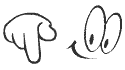 :58
:58
 :59
:59
 :60
:60
 :61
:61
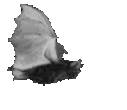 :62
:62
 :63
:63