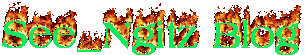Kali ini akan saya bahas tentang bagaimana cara mengganti Background sidebar dengan animasi,,,,,,,
background:#f7f7f7 url(http://img198.imageshack.us/img198/3743/naufalcreated2.gif?imgmax=800)repeat;
}
Catatan : Ganti Tulisan yang berwarna MERAH dengan URL Anda
- Pertama Login Dulu Ke Blog
- Kemudian Pilih Tata Letak
- Pilih Edit HTML
- Lalu Cari Code Berikut
#sidebar1 h2, #sidebar2 h2, #sidebar3 h2, #sidebar4 h2 {
margin: -15px -15px 10px -15px;
padding: 5px 15px 5px 15px;
text-align: left;
color: $sidebar1HeaderColor;
font: $sidebarHeaderFont;
text-transform: uppercase;
text-decoration: none;
background: $sidebar1HeaderBgColor;
border-bottom: 1px solid $sidebar1BorderColor;
- Kalau Sudah Ketemu Masukkan Code Di Bawah ini :
background:#f7f7f7 url(http://img198.imageshack.us/img198/3743/naufalcreated2.gif?imgmax=800)repeat;
}
Catatan : Ganti Tulisan yang berwarna MERAH dengan URL Anda
- Kemudian Simpan
- Selesai Dech,,,

 :10
:10
 :11
:11
 :12
:12
 :13
:13
 :14
:14
 :15
:15
 :16
:16
 :17
:17
 :18
:18
 :19
:19
 :20
:20
 :21
:21
 :22
:22
 :23
:23
 :24
:24
 :25
:25
 :26
:26
 :27
:27
 :28
:28
 :29
:29
 :30
:30
 :31
:31
 :32
:32
 :33
:33
 :34
:34
 :35
:35
 :36
:36
 :37
:37
 :38
:38
 :39
:39
 :40
:40
 :41
:41
 :42
:42
 :43
:43
 :44
:44
 :45
:45
 :46
:46
 :47
:47
 :48
:48
 :49
:49
 :50
:50
 :51
:51
 :52
:52
 :53
:53
 :54
:54
 :55
:55
 :56
:56
 :57
:57
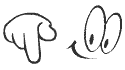 :58
:58
 :59
:59
 :60
:60
 :61
:61
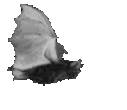 :62
:62
 :63
:63